Edit User
Editing the user profile data requires some knowledge of how the user will interact with Tempest-GEMS; what duties will be performed; what risks are present; etc.
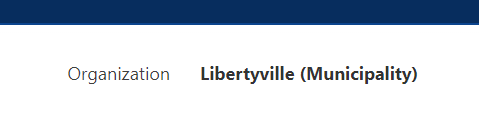
Organization
The organization is very important in understanding the rights of an individual user. The following are types of organizations. This field is read-only as administrators (except for Storm Petrel) may not change their organization.
Org Type: Applicant
Applicants can't have users associated. For an applicant to have users, it must be an organization. As an applicant-type organization, the users are limited to working only with the one applicant. They can not add applicants or switch between applicants.
Org Type: Consultant
A consultant is a third-party organization. It is not the applicant (first party). It is not the state (second party). It is someone who permission to work with one or more applicants. Consultants can swap between applicants and may be able to add a new applicant.
Org Type: State-Wide Consultant
A state-wide consultant is a blend of permissions between a consultant and a state. They can swap between any applicant within the state. They have access to the state dashboard but they are not actually state employees. This is an alternative option. Consultants may also be created as a state user. That option is decided when the state contracts are negotiated.
Org Type: State
A state has the ability select any applicant within their own state. They have their own state dashboard and their own QA/QC (workflow) tools.
Storm Petrel Customer Service
Storm Petrel Customer Service may change their organization to add users to any organization. This process is accomplished from the special "Storm Petrel" menu then selecting: "Who Am I".
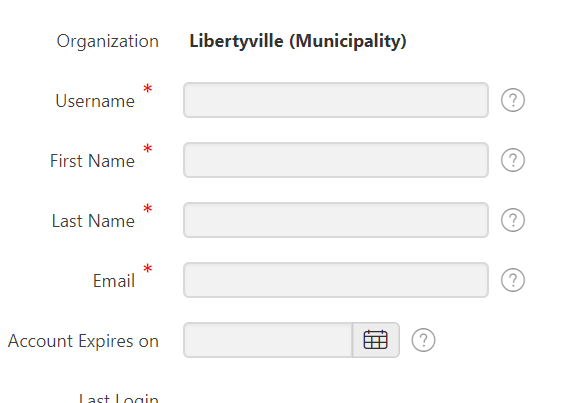
Username
Username should be set as the user's email address. It must be unique. An error message will be generated if the username is not unique. It maybe possible that if a user account has been archived and that could trigger an error message about duplicate username. If this is the case, ask Customer Service (support@storm-petrel.com) to "un-archive" the initial user name.
First Name
Enter first name, nickname or other means of reference
Last Name
Enter the last name(s) of the user.
Email
While the email address should be the username, it may be different. Furthermore, the user may opt to change their email address while keeping the username.
Account Expires On
This feature automatically archives a user after the date entered. This is not a commonly used feature.
Standard Privileges
There are five levels of privileges. Each level has all of the privileges of those "below it".
- No Access
- Read Only
- Edit
- Add
- Delete/Archive
It is suggested to limit access to the Delete/Archive level to supervisory personnel. It may also be advisible to limit access to the "Add" level.
The Privileges correspond to the key menu items, except for "users" which is special.
Users
Who is allowed to manage the list of users? Users can be set to no access and they can still edit their own password and retrieve a lost password. An administrator may have to change the user's language preference. One or two people should have the ability to add and delete/archive users. This is not a feature to be given to a lot of people.
Users with rights to edit/add/archive other users are often called "Administrators".
Settings
While most settings are managed by Storm Petrel Customer Service, some settings can be managed by users. Access to the settings area should be limited to Administrators. Standard users can be set as no access because they can change passwords without this menu.
Applicant Management
Applicant Management is used for both editing the applicant profile, and managing the lists of employees, vendors, and related data. It is also used for uploading applicant-class documents.
Users who are actively editing grants will require at least the "edit" level access for Applicant Management.
User Applicant Access
User Applicant Access is a security feature where an administrator can limit the access of a user to one or more applicants.
Program Management
The Program Management menu options are used for managing program-level data and uploading program-class documents such as Requests for Public Assistance (RPA), or Lists of Projects (LOP).
Users who are actively editing grants will require at least the "edit" level access for Program Management.
Grant Management
The Program Management menu options are used for managing grant-level data and uploading grant-class documents, managing estimates, uploading documents, managing financial transactions.
User Grant Access
User Grant Access is a security feature that permits an administrator to limit access to one or more grants. This is typically used in conjunction with User Applicant Access.
Organization Management
Organization access should be set to read-only for most users. State users, State-wide consultants, and consultants all need to be able to select applicants from the organization menu. If this is set to "No Access", users can no swap between applicants.
Only administrators should have rights higher than "Read Only".
Reviewer
Tempest-GEMS has a quality assurance (QA) feature that can be used by applicants and consultants. This process mimics the state's quality assurance process.
With Review privilege, the user may do a QA review of other users.
Submit Request
The submit request feature should be limited to one or two users who have the authority to submit requests to the state and to FEMA. Requests include: request for reimbursement (RFR), appeals, advances, etc.
State Privileges
The state and state-wide consultants have additional access including access to the state dashboards.
Sub-grantee (State) Only - Review Requests
A user with Review Requests can perform document and financial validations in the Workflow sections of the State menu.
Sub-grantee (State) Only - Approve Requests
A user with Approve Requests can perform approve Requests in the Workflow sections of the State menu.
State Finance Module
Most users will have "no access" to this feature. The few select users who do deal with the management of cash and need access to the journal entries should be given access commensurate with their duties.
Archive User
Users are never deleted. They are archived. An administrator with delete/archive privileges may Archive another user. Only Storm Petrel Customer Service may un-archive a user.